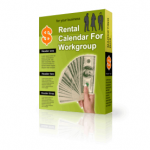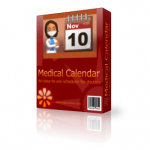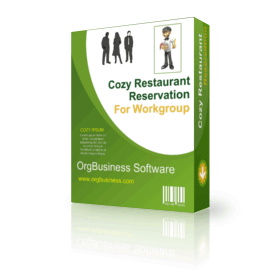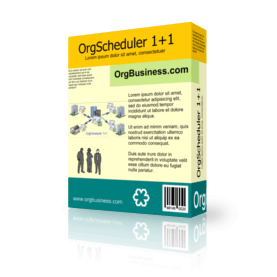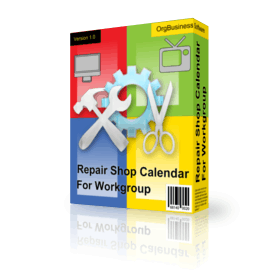
Repair Shop Calendar For Workgroup v.4.7
[Online]
This is a more powerful version of Repair Shop Calendar, with all of the features of the standard version, but with the additional capability to share data in real time over the Internet. Let us host your online program! No need to install anything. We will host our web program for you in the cloud for lifetime! You do not need any IT skills to start using our web software.

Repair Shop Calendar is a calendar for repair shops, dealing with cars, bikes, bicycles, home equipment, cloths and shoes. It’s perfect for repair technicians to plan their working hours so that the orders do not overlap, keep track of scheduled appointments and what service bay technicians will be using. It’ll store the information about the clients, such as their address, telephone, email and comments about a done repair job or a problem.
There are two viewing modes in the program: calendar with a vertical and horizontal timeline and a table view to help you get the general overview of the jobs. Available is an automatic search and auto-field filling for a client, who has already been entered to the database. You can view the information about payments, daily income for any day at any moment when you need it.
The program is designed to enable the communication between different scheduling applications. You can save appointments into an iCalendar file with the .ics extension. It facilitates data transfer between applications that use Scheduler and other applications, such as Apple iCal, Microsoft Exchange Server, Android apps. For those people, who work in Microsoft Outlook, it’s possible to synch data. You may obtain a collection of days which are considered holidays for the specific country, and add these holidays to the scheduler. In case of crashes or virus attacks, there is an auto backup function with a possibility to remove old archives automatically.
If you purchase a product now, you’re entitled for a Lifetime License. You pay for the program only the first time and get all new versions of this program for FREE and for lifetime!
After completion of payment, you will receive an email with your access details (user, password) and a link to your individual administration page and then you are in, for example:
Demo link: http://calendar4.com/demo6
Admin Demo link: http://calendar4.com/demo6/AdminArea.aspx
Username: admin
Password: admin
System Requirements
To use Repair Shop Calendar For Workgroup, your computer must have one of the following operating systems:
– Windows, Mac OS X, Linux, iOS (iPad), Android (tablet).
FAQs
Will I be able to access the administration panel from anywhere?
- Yes, you only need a computer (or tablet) with a working Internet connection – regardless where you are.
How to embed the online software into my website?
- For example, copy the code below and put it in your web page where you want the calendar to appear:
<iframe src=”http://calendar4.com/demo6” width=”100%” height=”100%” seamless style=”border: 0″ frameborder=”0″ ></iframe>
How secure is my data?
- The admin panel of your script can only be accessed with the valid log-in details. Only authorized by you people will be able to get to it. Since your script will be hosted with us, we will make regular backups of your information and will keep it safe from illicit third-party actions.