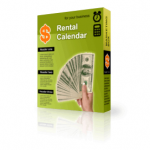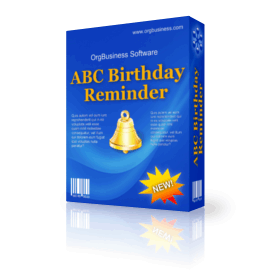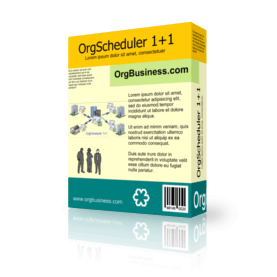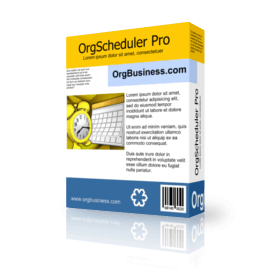
OrgScheduler Pro v.7.2
[Single Computer License]
OrgScheduler Pro – A Complete Calendar and Scheduling System
OrgScheduler Pro lets you simultaneously view and manage schedules for multiple resources – whether individuals, office locations, departments, or other entities. Each resource has a unique label and caption displayed within the calendar for easy identification.
Built on Microsoft Outlook’s interface concepts, OrgScheduler Pro supports importing from and exporting to Outlook, as well as exporting to text, HTML, PDF, XML, and Excel formats. It offers flexible time display options, automatic event start/end time hints, and full support for recurring events – including daily, weekly, monthly, and yearly occurrences – with advanced recurrence control.
You can add an additional time zone to the calendar, making it easy to coordinate events across different regions and remote teams.
OrgScheduler Pro allows creating unlimited calendars and resources, helping you organize schedules for different people, teams, or locations – all managed within a single interface.
Choose from a variety of beautiful skins and themes including modern, coffee, caramel, seasonal themes, and festive looks like Christmas, Halloween, Valentine’s Day, and more – customizing your calendar for any mood or event.
With iCalendar standard support, OrgScheduler Pro enables seamless data exchange with Apple iCal, Microsoft Exchange Server, and Android calendar apps, simplifying integration across platforms.
The Pro version features a customizable Resource Navigator, a redesigned Date Navigator, advanced reminders, event overlap control, and the ability to share events among unlimited resources. You can send appointments, invitations, and reminders via email or SMS with ease.
View your schedule in a wide variety of layouts: Day, Week, Month, Quarter, Year, All Days, Work Days, plus vertical and horizontal timeline views. The built-in Print Designer lets you create and print elegant, professional reports.
All data is securely protected with strong password encryption, ensuring your personal and professional information remains safe.
You pay for the program only the first time and get all new versions of this program for FREE and for a lifetime!
If you purchase a product now, you’re entitled for a Lifetime License. You pay for the program only the first time and get all new versions of this program for FREE and for lifetime!
After completion of payment, you will receive detailed information on the Product Activation in a separate e-mail, which will contain a attached universal key-file.
System Requirements
To use OrgScheduler Pro, your computer must have one of the following Windows operating systems:
– Windows ME, 2000, 2003, 2008, XP, Vista, 7 (32-bit & 64-bit), Windows 8 Pro 32/64-bit, Windows 10, 11
Updates
If you are a registered user and if you want to update your version, please download files from this page. To implement current upgrade:
1. Back up your current database
2. Install the downloaded version
3. Restore your original database